- Navigate to WiserNotify > Google play store Integration.
- Click on the Connect button.
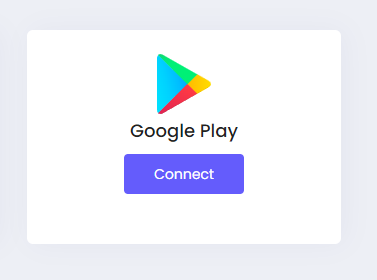
- Go to Google play store
- Search any app click on it.
- Copy URL from URL box
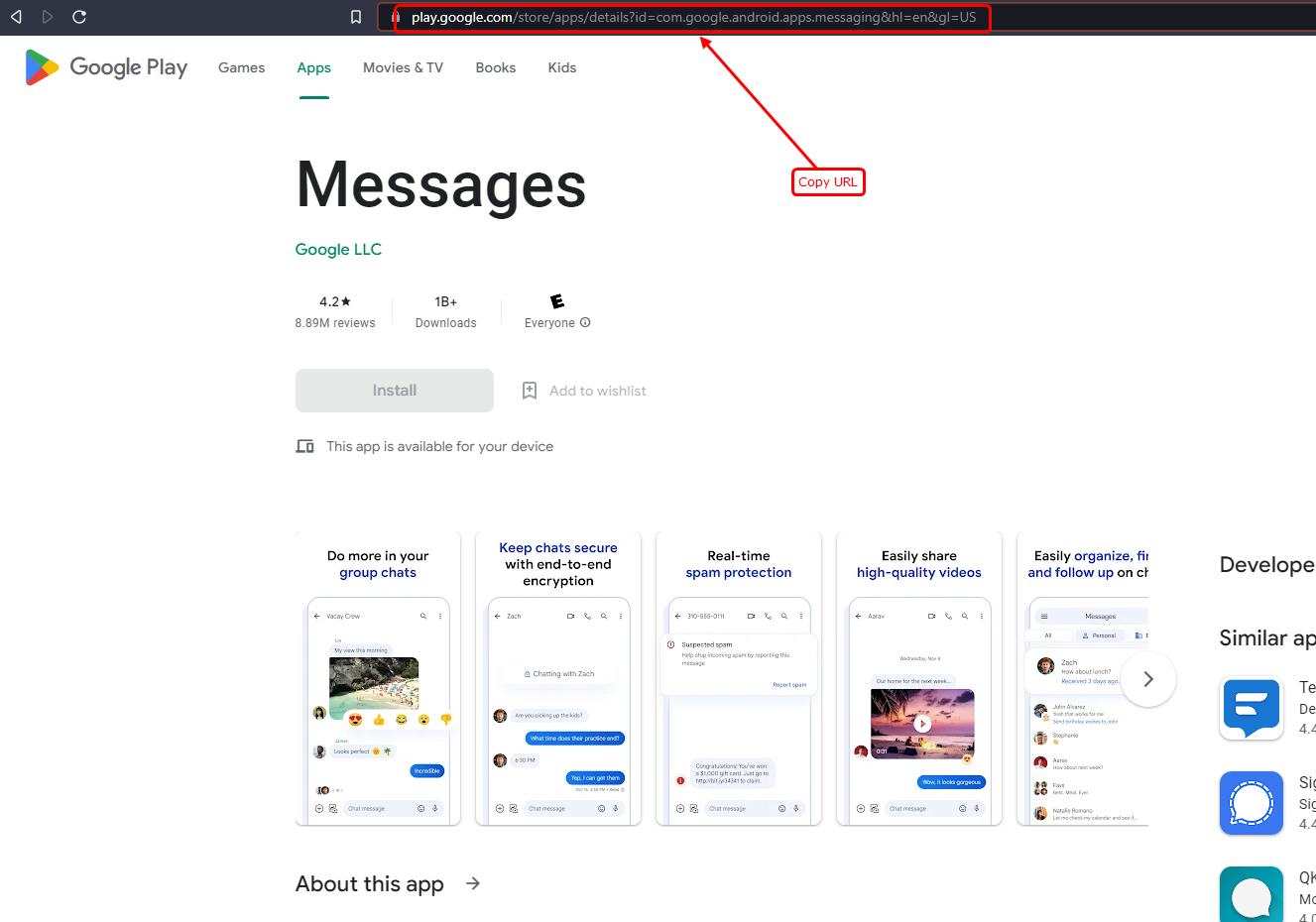
- return to wisernotify
- Paste URL
- Add remark and click on create button
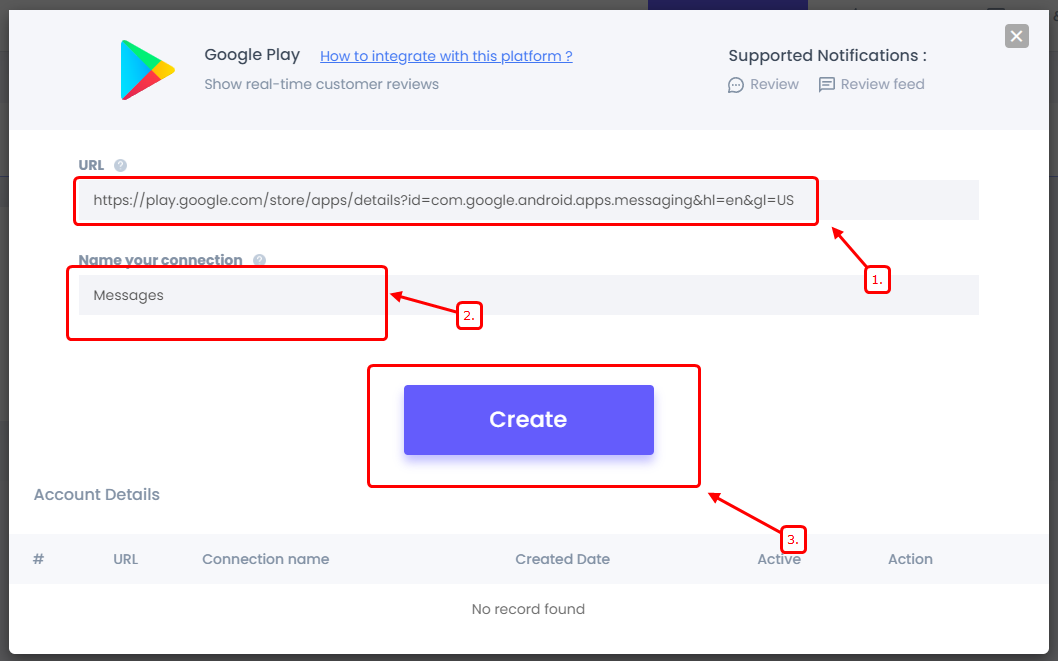
Now we will start fetching data from the Google play store
You can see review data under WiserNotify - Dashboard Data page.
If you still have any queries, connect with us on a live chat or mail us at [email protected].
